bertaplus Service Portal
Keep a close eye on all your customers’ service requests with our service portal.
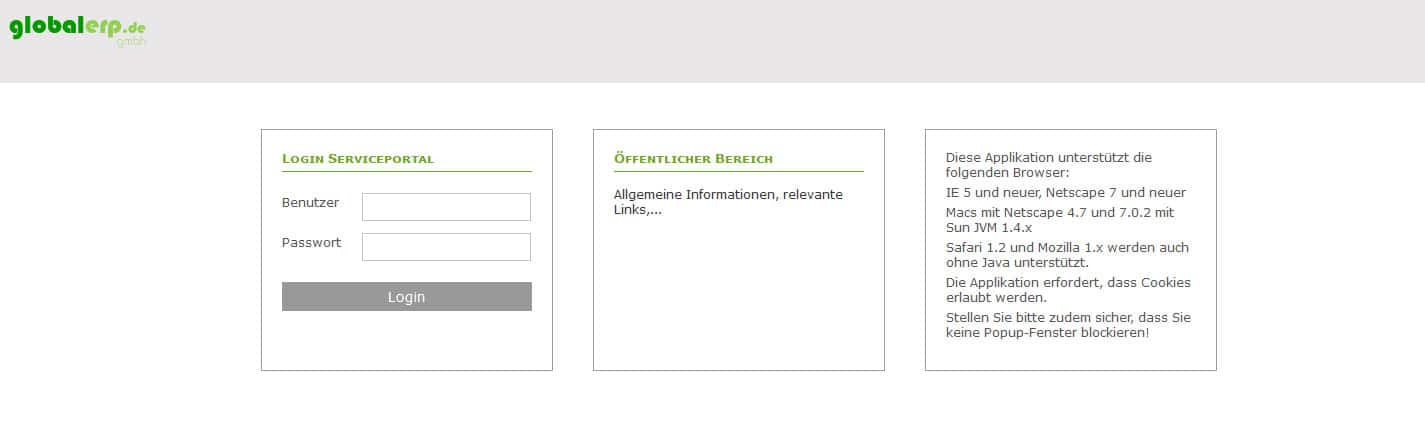
Our service portal offers you the following functions:
-
- Receive requests via email
With our service portal, you can automatically import service requests that you receive from your customers by e-mail as service issues.
-
- Create service cases
You can also create and adjust service cases manually.
You also have the option of giving your customers access to your service portal, so your customers can also create service cases manually and add information to them.
-
- Send e-mails
Associate a customer and a contact person to a service case to send feedback to your customer via email from the service portal.
-
- Allocate service cases
Assign your service cases to a processor and a coordinator, which you can select from your agents or agent groups.
-
- Individual categories and status
Specify your own categories into which you want to split your service cases.
Select own statuses and their effects that a service case can obtain.
-
- Priorities and dates
You can prioritize and date your service cases. The priorities are already clearly visible in the overview via a color marking.
-
- Select and filter
We offer an extensive selection, through which you can limit your display of service cases to certain agents, customers, statuses and much more.
Set a Default-Selection to always see at first sight the service cases that are relevant for you.
Within a selection you can filter the overview additionally. So you always see exactly what is relevant for you.
-
- Upload files
You can upload documents and images in your service cases. The uploaded files can be downloaded by customers.
If your customers send emails with attachments, the attachments are automatically uploaded to the file upload.
-
- Internal communication
Use internal communications to share service request information with your teammates.
-
- Status change emails
Receive emails from the service portal when a customer answers your service cases or an employee posts an internal comment.
-
- Send offers
Send offers about the requested service directly from the service case.
Repair orders can also be created straight from the service case.
-
- History viewable at any time
Completed service cases can also be recalled at any time.
This allows you to track the progress of a service case long after it is closed, based on customer communications, internal communications, and logs of changes and feedback.
